Advanced LDAP integration with Keycloak
LDAP is an open source database, mostly user for tree-like user management. It has rich integrations into many applications and libraries and is supported as a user federation backend for Keycloak. This is an advanced topic, you require a basic understanding of LDAP, Ansible, Python, Linux and Keycloak, as well as a working Keycloak setup. Please read SSO with Keycloak, oauth2proxy and Ansible first if this does not apply to you.
Setting up Variables
In our Ansible setup we will have to define the following variables. Please note that secrets should go into an Ansible Vault:
# keycloak API-access
keycloak_admin_password: the_keycloak_admin_pw
keycloak_address: external_https_address
# LDAP settings #
ldap_password:
ldap_dc:
ldap_org:
ldap_suffix:
ldap_bind_dn:
ldap_user_dn:
ldap_group_dn:
ldap_connection_url:
On a simplified level, LDAP works on the basis of “domains-components” (dc), organizations (o) “organizational units” (ou), and “common names” (cn). A full path of such elements is called a “domain” (dn), and the partial, latter part of the path a “suffix”.
So if you are working on the domain example.com, the two domain components are example and com. In general, you always require at least two organizational units, groups and people. Within these OUs, the actual groups (with their respective members) and users are defined. All of these components are defined as a comma separated list of key=value pairs. A full path is then often called a “domain” (dn), though this is a misnomer in the sense of the LDAP RFCs.
# LDAP settings example.com #
ldap_suffix: dc=example,dc=com
ldap_group_dn: ou=groups,dc=example,dc=com
ldap_user_dn: ou=groups,dc=example,dc=com
# a user-path would be:
# cn=username,ou=people,dc=example,dc=com
ldap_group_dn and ldap_user_dn will later be used to tell Keycloak from where to import users and groups. We could also define multiple OUs for better separation or different Keycloak-realms.
Now you have to set ldap_connection_url, be careful not to use localhost, because Keycloak is running in a container and your LDAP (hopefully) is not running in the same container as Keycloak.
ldap_connection_url: ldap://XXX.XXX.XXX.XXX
We need to define a user and password, which Keycloak will use to access the LDAP server. We will use cn=Manager on the default suffix, though in production setups you should a user with the minimally necessary permissions:
ldap_password: something_secure
ldap_bind_dn: "cn=Manager,dc=example,dc=com"
Finally we define our root component and organization. By convention, the root-component is usually the first non-TLD part of the FQDN:
ldap_dc: example
ldap_org: example com
Assuming your aren’t doing this during your Ansible run, save a hashed version of the ldap_password for later use in the config:
export ldap_password=your_password
echo -n $ldap_password | openssl dgst -sha1 -binary | openssl enc -base64 | awk '{print "{SHA}"$0}'
# save the resulting string in your ansible config
ldap_password_hashed: ....
Setting up LDAP
For our fresh LDAP deployment (with files in /etc/ldap/), we will require the following files/templates:
- ldap.conf
- slapd.conf
- slapd-custom.service
ldap.conf only needs to set the two variables. The bind_dn (aka the admin user) and the connection_url:
# this goes into templates/ldap.conf
BASE {{ ldap_bind_dn }}
URI {{ ldap_connection_url }}
slapd.conf defines basic settings, target directories and notably schemata, which define required and optional attributes for users and groups:
modulepath /usr/lib/ldap/
moduleload back_bdb.la
pidfile /var/lib/ldap/slapd.pid
argsfile /var/lib/ldap/slapd.args
include /etc/ldap/schema/core.schema
include /etc/ldap/schema/cosine.schema
include /etc/ldap/schema/inetorgperson.schema
include /etc/ldap/schema/nis.schema
database bdb
suffix "{{ ldap_suffix }}"
rootdn "{{ ldap_bind_dn }}"
rootpw {{ ldap_password_hashed }}
# this goes into templates/slapd.conf
#TLSCACertificateFile /etc/ssl/certs/ca-certificates.crt
#TLSCertificateFile set_if_your_want_TLS
#TLSCertificateKeyFile set_if_you_want_TLS
TLSVerifyClient try
logfile /var/log/slapd.log
#loglevel -1 # <-- log everything
loglevel none
directory /var/lib/ldap/
cachesize 2000
If you are running this with systemd, you can create a service for your configuration like this:
# this goes into templates/slapd-custom.service
[Unit]
Description=Slapd Custom Service
[Service]
Type=forking
ExecStart=/usr/sbin/slapd -f /etc/ldap/slapd.conf -h "ldap:///"
User=openldap
Group=openldap
CapabilityBoundingSet=CAP_NET_BIND_SERVICE
AmbientCapabilities=CAP_NET_BIND_SERVICE
Restart=on-failure
PrivateTmp=yes
ProtectSystem=full
ProtectHome=yes
ProtectKernelModules=yes
ProtectKernelTunables=yes
ProtectControlGroups=yes
NoNewPrivileges=yes
MountFlags=private
SystemCallArchitectures=native
PrivateDevices=yes
[Install]
WantedBy=multi-user.target
Deploying LDAP configuration with Ansible
With these preparations for the LDAP deployment done, we can start writing the Ansible tasks.
Before deploying our tasks in tasks/main.yaml we will deploy handlers/main.yaml, to use the notify-keyword to restart our LDAP-server in case something changes:
# this goes in handlers/main.yaml
- name: daemon reload
systemd:
daemon-reload: yes
- name: restart slapd
systemd:
name: slapd-custom
state: restarted
Deploy and configure the base LDAP service:
- name: Install LDAP packages
apt:
pkg:
- slapd
- ldap-utils
- python3-ldap # explained later
- name: Create directory /var/lib/slapd/
file:
path: /var/lib/ldap/
owner: root
group: openldap
mode: 0770
state: directory
- name: Deploy slapd-LDAP Conf
template:
src: slapd.conf
dest: /etc/ldap/slapd.conf
owner: openldap
notify:
- restart slapd
- name: Disable & mask broken Debian slapd unit
systemd:
name: slapd
state: stopped
enabled: false
masked: yes
- name: Copy slapd systemd unit
template:
src: slapd-custom.service
dest: /etc/systemd/system/slapd-custom.service
mode: 0644
notify:
- daemon reload
- restart slapd
- name: Enable and start slapd custom service
systemd:
name: slapd-custom.service
state: started
enabled: yes
- name: LDAP master conf
template:
src: ldap.conf
dest: /etc/ldap/ldap.conf
owner: openldap
notify:
- restart slapd
- meta: flush_handlers
Flush handlers will cause all handlers to be run (if “notify” was triggered by a change) after that, we have to wait for LDAP to be available again.
- name: Wait for LDAP to become ready
wait_for:
port: 389 # <-- ldap default port
timeout: 30
delay: 5
Now we can create our LDAP root organization and admin-user (“Manager”). Note that we are using localhost here, since the ldap_entry-module runs on the remote machine directly, unlike Keycloak, which runs in it’s own container:
- name: Create LDAP root (1)
ldap_entry:
dn: "{{ ldap_suffix }}"
objectClass:
- dcObject
- organization
attributes: |
{ "o" : "{{ ldap_org }}", "dc" : "{{ ldap_dc }}" }
state: present
server_uri: "ldap://localhost"
bind_dn: "{{ ldap_bind_dn }}"
bind_pw: "{{ ldap_password }}"
- name: Create LDAP root (2)
ldap_entry:
dn: "cn=Manager,dc=atlantishq,dc=de"
objectClass:
- organizationalRole
attributes: |
{ "cn" : "Manager" }
state: present
server_uri: "ldap://localhost"
bind_dn: "{{ ldap_bind_dn }}"
bind_pw: "{{ ldap_password }}"
And finally create some default groups:
- name: Create LDAP Group people
ldap_entry:
dn: "ou=People,{{ ldap_suffix }}"
objectClass:
- organizationalUnit
state: present
server_uri: "ldap://localhost"
bind_dn: "{{ ldap_bind_dn }}"
bind_pw: "{{ ldap_password }}"
- name: Create LDAP groups root
ldap_entry:
dn: "ou=groups,{{ ldap_suffix }}"
objectClass:
- organizationalUnit
state: present
server_uri: "ldap://localhost"
bind_dn: "{{ ldap_bind_dn }}"
bind_pw: "{{ ldap_password }}"
- name: Create LDAP groups
ldap_entry:
dn: "cn={{ item }},ou=groups,{{ ldap_suffix }}"
objectClass:
- groupOfNames
attributes: { "member" : "" }
state: present
server_uri: "ldap://localhost"
bind_dn: "{{ ldap_bind_dn }}"
bind_pw: "{{ ldap_password }}"
with_items:
- group1
- group2
We could use the same strategy to pre-create users in ou=People,.., but Keycloak can also do this for us later.
Keycloak Issue#25883
Speaking of Keycloak, there is an ongoing Issue with LDAP-federation, causing imports to fail, if groups contain empty members (which happens if you create a group and remove all members via the Keycloak web-interface).
To fix this, there isn’t really a good solution, other than deploying a script to handle the situation and execute it via a cronjob. If you already have a “new user”-hook, you could also add it there.
# this goes into templates/fix_ldap.py
#!/usr/bin/python3
from ldap3 import Server, Connection, MODIFY_ADD, MODIFY_DELETE
ldap_server = 'ldap://localhost'
ldap_user = '{{ ldap_bind_dn }}'
ldap_password = '{{ ldap_password }}'
base_dn = '{{ ldap_user_dn }}'
groups_base_dn = '{{ ldap_group_dn }}'
new_objectclass = 'verification'
# Connect to the LDAP server
server = Server(ldap_server)
conn = Connection(server, user=ldap_user, password=ldap_password)
if not conn.bind():
print(f"Failed to bind to LDAP server: {conn.last_error}")
exit(1)
# handle groups #
conn.search(groups_base_dn, '(objectClass=*)')
for entry in conn.entries:
dn = entry.entry_dn
# add verification class if it is missing #
conn.modify(dn, {'member': [(MODIFY_DELETE, [""])]})
# handle people #
conn.search(base_dn, '(objectClass=person)')
for entry in conn.entries:
dn = entry.entry_dn
# add verification class if it is missing #
conn.modify(dn, {'objectClass': [(MODIFY_ADD, ["verification"])]})
# set verification value if it is not set #
modifications = {
'emailVerified': [(MODIFY_ADD, ["false"])]
}
conn.modify(dn, modifications)
# Unbind from the LDAP server
conn.unbind()
Now deploy the fixer script and register a cronjob for it:
- name: deploy LDAP fixer scripts
template:
src: fix_ldap.py
dest: /opt/fix_ldap.py
mode: 0700
- name: Create cronjob LDAP fixer
cron:
hour: "*"
minute: "*"
name: LDAP keycloak fixer
job: "/opt/fix_ldap.py"
LDAP Federation Object
Now that we have a LDAP service running on our server, we need to create the actual federation in Keycloak. For this we need to use the Ansible-keycloak_user_federation submodule:
- name: Create LDAP user federation
community.general.keycloak_user_federation:
auth_keycloak_url: https://{{ keycloak_address }}
auth_realm: master
auth_username: admin
auth_password: "{{ keycloak_admin_password }}"
realm: master
name: ldap-ansible
state: present
provider_id: ldap
provider_type: org.keycloak.storage.UserStorageProvider
id: 11111111-0000-0000-0000-000000000001
config:
priority: 0
enabled: true
cachePolicy: DEFAULT
batchSizeForSync: 1000
editMode: WRITABLE
importEnabled: true
syncRegistrations: true
fullSyncPeriod: 600
vendor: other
usernameLDAPAttribute: uid
rdnLDAPAttribute: uid
uuidLDAPAttribute: uid
userObjectClasses: person, inetOrgPerson, organizationalPerson, verification
connectionUrl: "{{ ldap_connection_url }}"
usersDn: "{{ ldap_user_dn }}"
authType: simple
bindDn: "{{ ldap_bind_dn }}"
bindCredential: "{{ ldap_password }}"
searchScope: "1"
validatePasswordPolicy: false
trustEmail: false
useTruststoreSpi: ldapsOnly
connectionPooling: true
pagination: true
allowKerberosAuthentication: false
debug: false
useKerberosForPasswordAuthentication: false
mappers:
# will do this in next stop
Most of these values should be self explanatory, though if you have any problems understanding them, head to the Keycloak web-interface of your deployment. All of the given values have respective configuration fields with short explanations.
LDAP Federation Mappers
The above entry is still not enough however. We need to tell the Keycloak instance how to map values from it’s internal user model to the LDAP attributes. If you create a user federation, some of the mappers (like username and email) will already be created by default, however it is good practice to include them in a IaC-setup as well:
# this goes indented into the "mapper" keyword
- name: "username"
providerId: "user-attribute-ldap-mapper"
providerType: "org.keycloak.storage.ldap.mappers.LDAPStorageMapper"
config:
always.read.value.from.ldap: false
is.mandatory.in.ldap: true
read.only: false
user.model.attribute: username
ldap.attribute: uid
- name: "email"
providerId: "user-attribute-ldap-mapper"
providerType: "org.keycloak.storage.ldap.mappers.LDAPStorageMapper"
config:
always.read.value.from.ldap: false
is.mandatory.in.ldap: true
read.only: false
user.model.attribute: email
ldap.attribute: mail
- name: "first name"
providerId: "user-attribute-ldap-mapper"
providerType: "org.keycloak.storage.ldap.mappers.LDAPStorageMapper"
config:
always.read.value.from.ldap: true
is.mandatory.in.ldap: true
read.only: false
user.model.attribute: firstName
ldap.attribute: cn
- name: "last name"
providerId: "user-attribute-ldap-mapper"
providerType: "org.keycloak.storage.ldap.mappers.LDAPStorageMapper"
config:
always.read.value.from.ldap: true
is.mandatory.in.ldap: true
read.only: false
user.model.attribute: lastName
ldap.attribute: sn
- name: "modify date"
providerId: "user-attribute-ldap-mapper"
providerType: "org.keycloak.storage.ldap.mappers.LDAPStorageMapper"
config:
always.read.value.from.ldap: true
is.mandatory.in.ldap: false
read.only: true
user.model.attribute: modifyTimestamp
ldap.attribute: modifyTimestamp
- name: "creation date"
providerId: "user-attribute-ldap-mapper"
providerType: "org.keycloak.storage.ldap.mappers.LDAPStorageMapper"
config:
always.read.value.from.ldap: true
is.mandatory.in.ldap: false
read.only: true
user.model.attribute: createTimestamp
ldap.attribute: createTimestamp
Then we require a group mapper to map the users LDAP groups via the memberOf attributes:
- name: "group-mapper"
providerId: "group-ldap-mapper"
providerType: "org.keycloak.storage.ldap.mappers.LDAPStorageMapper"
config:
membership.attribute.type: "DN"
group.name.ldap.attribute: "cn"
preserve.group.inheritance: true
membership.user.ldap.attribute: "uid"
groups.dn: "ou=groups,{{ ldap_suffix }}"
mode: "LDAP_ONLY"
user.roles.retrieve.strategy: "LOAD_GROUPS_BY_MEMBER_ATTRIBUTE"
ignore.missing.groups: false
membership.ldap.attribute: "member"
group.object.classes: "groupOfNames"
memberof.ldap.attribute: "memberOf"
groups.path: "/"
drop.non.existing.groups.during.sync : true
After running your playbook (including all of the federation mappers), you should now head to the web-interface at {{ keycloak_address }} and test your connection.
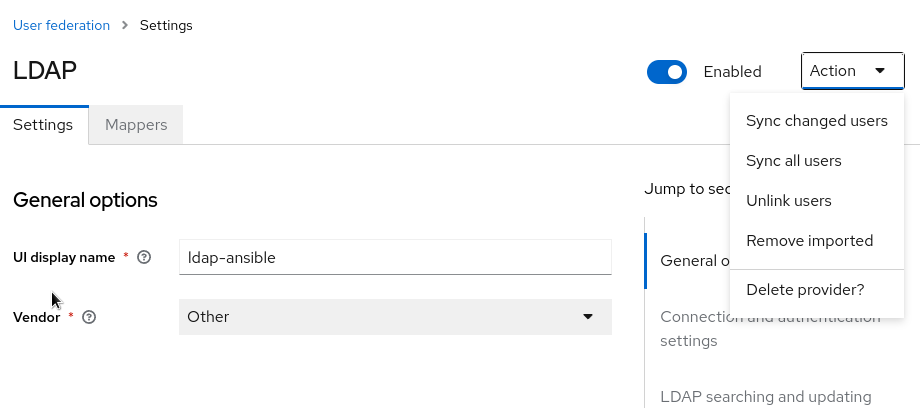
If you set your connection mode toWRITE, you will be able to use the admin interface to modify, create and delete users and groups, as well as add and remove group-memberships for users.
by Yannik Schmidt
Tags: IAM, LDAP, Keycloak, Ansible