A Python-Flask Image Factory
This article is a indirect successor to JavaScript-lazyload. You might want to read this first. To recap: We have designed a JavaScript routine, which will load images based on the view-ports size and position. Previously we have pre-generated those images and returned specific resolutions as static content, now we want to automatically scale images according to URL arguments.
Flask location block
In this guide we assume a media URL will look like this:
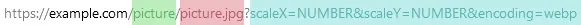
First we need a flask route, note that if you are using the default static location, you cannot send files from outside the ‘static’-directory.
The <path:path> maps the path after “picture” to the path argument. In addition we evaluate the URL-arguments. The function generateImage will be explained in the next section.
# unset default static directory if you want to
app = flask.Flask("NAME", static_folder=None)
@app.route("/picture/<path:path>")
def sendImage(path):
scaleY = flask.request.args.get("scaley")
scaleX = flask.request.args.get("scalex")
encoding = flask.request.args.get("encoding")
scaleY = round(float(scaleY))
scaleX = round(float(scaleX))
pathToGeneratedImage = generateImage(path, scaleX, scaleY, encoding)
response = flask.send_from_directory(...)
return response
Re-encoding, resizing and caching
Now we create a function, which will generate an image with the requested specifications from the original and save it to a caching path, which the function then will return.
We use the python module pillow (aka PIL) to resize and re-encode the images, specifically PIL.Image.thumbnail.
CACHE_DIR = "someotherdir/"
import PIL.Image
def generateImage(pathToOrig, scaleX, scaleY, encoding):
'''Generate image with the requested scales and encoding'''
# create a cache dir if it doesn't already exist #
if os.path.isfile(CACHE_DIR):
raise OSError("Picture cache dir name is occupied by a file!")
if not os.path.isdir(CACHE_DIR):
os.mkdir(CACHE_DIR)
# use same encoding if none is given #
filename, extension = os.path.splitext(os.path.basename(pathToOrig))
if not encoding:
encoding = extension.strip(".")
# fix some extensions PILLOW doesn't like #
if encoding.lower() == "jpg":
encoding = "jpeg"
# open image #
image = PIL.Image.open(os.path.join(PICTURES_DIR, pathToOrig))
# ensure sizes are valid #
x, y = image.size
if not scaleY:
scaleY = y
scaleX = min(x, scaleX)
scaleY = min(y, scaleY)
# generate new paths #
FILE_FORMAT = "x-{x}-y-{y}-{fname}.{ext}"
newFile = FILE_FORMAT.format(x=scaleX, y=scaleY, fname=filename, ext=encoding)
newPath = os.path.join(CACHE_DIR, newFile)
# save image with new size and encoding #
image.thumbnail((scaleX, scaleY), PIL.Image.ANTIALIAS)
image.save(newPath, encoding)
# return the new path #
return newPath
Server: generate new image If you want to add additional headers to the response, you may add this extra step before returning the response.
raw = flask.send_from_directory(PICTURES_DIR, pathToGeneratedImage, cache_timeout=3600)
response = flask.make_response(raw)
And that’s it, now our picture-route supports scaling and encoding! As I said in the beginning, you might want to read JavaScript-lazyload for an idea on how to deploy this to your website.
by Yannik Schmidt
Tags: Web-Development, Fullstack, Python, SEO, JavaScript